The "Solo" Live Performance Environment: Addendum by Dell Krauchi
Disclaimer
All information in this document is Copyright © 2024 Dell
Krauchi, Sentinel Music Studios and RML Labs. No part of this publication may
be reproduced or transmitted in any form or by any means, electronic or
mechanical, including photocopy, recording, or any information storage or
retrieval system, or otherwise, without prior permission and written consent of
Dell Krauchi, Sentinel Music Studios and RML Labs. All trademarks and brand
identities as are employed within this text are employed solely for descriptive
purposes only and remain the property of their respective owners.
References
1GAS – or Gear Acquisition Syndrome
Defined as
"the all-consuming desire to expand your collection of music-related
gear and other accouterments. Bank balances have been battered and marriages
destroyed, but my-oh-my – there has been some lovely gear bought."
2Roadie
"laborer employed by pop groups
while on tour," by 1969, from road (n.) + -ie
• Source: https://www.etymonline.com/search?q=Roadie
This term was employed a great deal during my time performing in
bands.
3Hardware Listing
For those that might be interested, here is a current
listing of the equipment that I am currently employing:
AThe 4U custom-build chassis was designed entirely by myself – being then built by Caster-Case Solutions here in Burnaby, BC, Canada.
BThe four items listed above namely, 1) the
custom 1U Panel, 2) the Behringer ADA8200 Audio interface, 3) The ART power
distribution system, and 4) the 1U rack-mount computer – are all mounted within
the custom-built 4U chassis and therefore, such equipment
will be considered as a single, combined unit.
4Software
Following is a listing of the software that is employed in
my "Live Performance Rig":
AThe operating system has undergone a number of tweaks
using suggestions offered by myself, Bob and Martin.
• Martin provides some rather excellent videos on SAC entitled,
"Make Your Own Sound", and which can be viewed here:
• URL: https://www.youtube.com/channel/UCRlbLpiw2rhbkgWbDDip5WA
• Windows 10 LTSC is a "stripped down"
version of Windows 10 Enterprise – and which is particularly suited for digital
audio deployment.
BAny live performance rig for employment by guitarists
would simply be incomplete without the installation and the employment of Mike
Scuffham's S-Gear 3!
• I have yet to discover another product that equals the sonic
quality and overall usability, versatility and simplicity of this remarkable
piece of software.
• URL:
https://www.scuffhamamps.com/
CFabFilter Pro-Q 3: Considered as one of the
"best" EQ plug-ins available today.
• URL: https://www.fabfilter.com/products/pro-q-3-equalizer-plug-in
DIf you have never tried the FabFilter's reverb,
I do heartily recommend that you check out this reverb for yourself.
• URL: https://www.fabfilter.com/products/pro-r-2-reverb-plug-in
5About "Offline" Employment
1.
For SAWStudio: Using TCP/IP Master/Slave/Remote Mode, page 209
2. For
SAC: Using TCP/IP Master/Slave/Remote Mode, page 110
• Also,
for information on a dedicated software application called "SAC Remote",
see: [Link]
6The Offerings
Abelton Live: [Link]
Camelot Pro: [Link]
Cantabile Performer: [Link]
Cubase: [Link]
Gig Performer: [Link]
Harrison Mixbus: [Link]
LiveProfessor: [Link]
PG Music Power Tracks Pro: [Link]
Plogue Bidule: [Link]
Rack Performer: [Link]
Reaper: [Link]
Steinberg VST Live: [Link]
7RML Studios Software Applications
1.
Software Audio Workshop:
http://www.rmllabs.com/MainSite/sac.html
2.
Software Audio Console:
http://www.rmllabs.com/MainSite/sawstudio.html
3.
About Bob Lentini:
http://www.rmllabs.com/MainSite/the-early-years.html
• There are two links provided about Bob and his work and both
videos are well worth your perusal!
4.
SAWStudio/SAC Forum:
http://www.sawstudiouser.com/forums/forum.php?
8SAW/SAC Links
1.
For SAWStudio, User Manual: Using the SAC Links, page 237
2.
For SAC, User Manual: Using the SAC Links, page 135
9Scenes
SAC user Manual, 4.11 Scenes View Window, Page 76
10Control Track Commands
Following is an itemized list of the various Control Track
commands – some twenty-two in total:
• Note: For our purposes here for employment in this text, is the last command, namely the "SACLink Recall Scene By Name" command.
11Show Control
SAWStudio, User Manual, p152, 14.1.1 Show Control View Overview
You can use Show Control playback in combination with
Control Track options inside each session to setup some very powerful playback
options for theater and production show automation.
12Scores
A written composition, that is, a
score, generally has two elements, that may be employed in determining
the overall duration of a score, 1) the tempo, and 3) the time signature.
However, and this an important however, some scores are meant, as noted,
"...to be performed in a
rather free-form and improvisational manner – thus allowing for not only
for variations in the actual composition, but also variations with
regards to the actual durations of these compositions as well!" Following is an excerpt from the
score, "To Be in Love"...
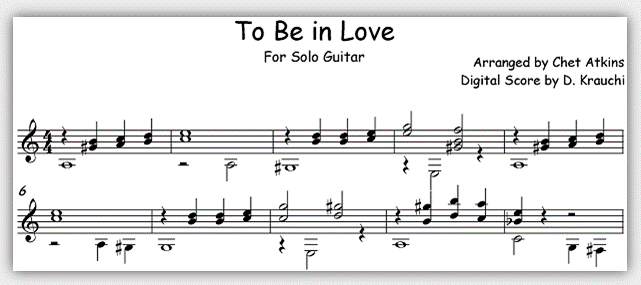
Observations
Though no tempo designations are provided in the above
score, the above score is meant to be played slowly – for example, MM=54-60BPM.
If this score were performed at say, sixty beats per minutes, with
a total of eighty-four measures, that is a total of
three hundred and twenty-four seconds – or five-and-one-half
minutes! However, in an improvisational context,
this score may be performed for a total duration of over
seven minutes!
13Control Track: Built-In Cmds Button
SAWStudio, 13.2.1 Control Track Top-Client Area, page 147
14Options Icon
SAWStudio, Show Control Top-Client Area, page 152
15Shades
Preferences File, Shades, page 246
16Learning Curve
Source:
https://en.wikipedia.org/wiki/Learning_curve#cite_note-businessdictionary._com-1
Date: March 3, 2019
Updated: March 4, 2024
Return to the main Live Performance Main Page
Return to the main RML Labs Page
Home page